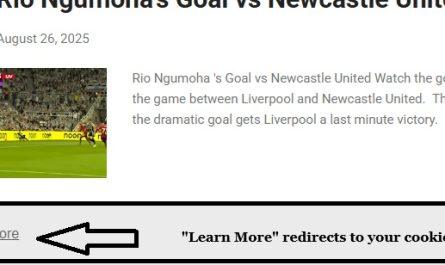Google Domains OR-CCSEH-05 Error : Numbers of Google Domains customers reported failure during domain renewal attempt as payment system would not proceed transactions encountering an error with code OR-CCSEH-05.
Here is how to solve the problem :
1-Go to pay.google.com
2- Click/tap on settings
3- Go to payment profile
4- Edit your billing address. make sure you entered the exact same billing address as your address on your bank statement including lower and upper case letters.
5- Go to pay.google.com again and add new payment method with same informations.
This method should solve your OR-CCSEH-05 Error coded problem. If not, please specify your problem through the comment form below.