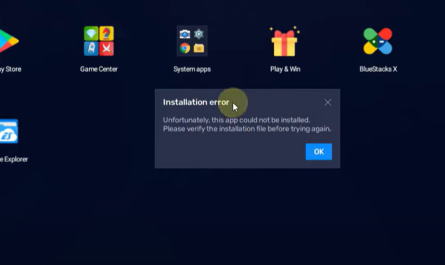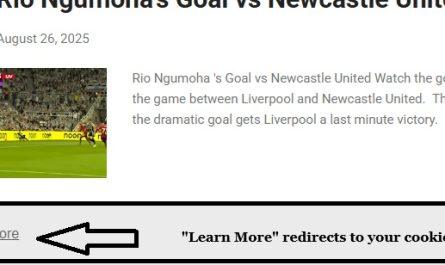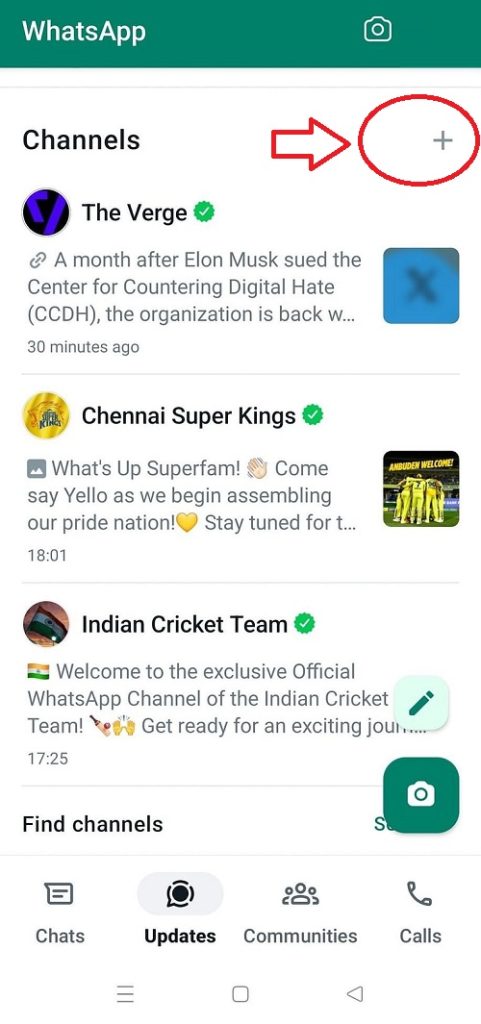
How to Create Whatsapp Channel: This tutorial aims to help you create a whatsapp channel in the easiest way while it also offers all necessary details you one might need in order to create a whatsapp channel.
What is Whatsapp Channel Feature ?
With the release of the latest update, Whatsapp comes with a functional and long-anticipated feature that enables users to create whatsapp channels and reach millions of whatsapp users from all around the world.
How to Create Whatsapp Channel?
Step 1: Open WhatsApp on your phone, and go to the ‘Updates’ tab.
Step 2: Tap on the ‘+’ icon and then ‘New Channel’.
Step 3: Tap on ‘Get Started’ button and apply instructions appearing on the screen.
Step 4: Fill in channel informations such as channel name etc. (You can edit the name later)
Step 5: Add icon and channel description. Make sure you state every necessary information about the channel.
The last step is to make your channel live by tapping on the “create channel” button.
Can’t Create whatsapp Channel ?
Since the whatsapp channel feature is not available for all whatsapp users, some users may not be able to create whatsapp channel. However we realized that business accounts have more chance to gain access to whatsapp channel feaature. Personal whatsapp accounts have comprably less chance to create whatsapp channel.