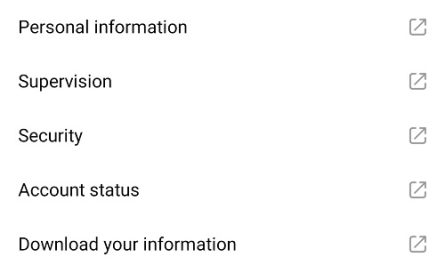AI Images That Look Different When Squinting Eyes: AI images that look differenly when squinting eyes have become one of the latest social media trends. As social media users wonder how such images are generated with ai tools, we have perapred a simple tutorial to show you how to create ai images that change when squinting eyes.
Several examples of AI images that look differently with eye squinting :




How To Generate “Squint Eyes” Photos ?
There are several ai tools that you can use in order to create such images. The ai mechanism simply creates an image with all elements positioned to create another image that becomes visible only when watched with squinted eye.
The most useful ai tool to generate such images is an ai tool called illusion diffusion.
You can use the tool here : https://huggingface.co/spaces/AP123/IllusionDiffusion
Simple Tutorial
1-Visit this url : https://huggingface.co/spaces/AP123/IllusionDiffusion
2- Upload an image you want hidden by either dragging the image into the “input illusion” field or choosing from folder.
3- The “prompt field requires a short definitive command to define the theme of the image to be generated. For example; modern city scene
4- Click or Tap on the “Run” button.
5- Wait for the queue. The ai tool processes all requests in order. Once your request is processed, your image will be ready to download.